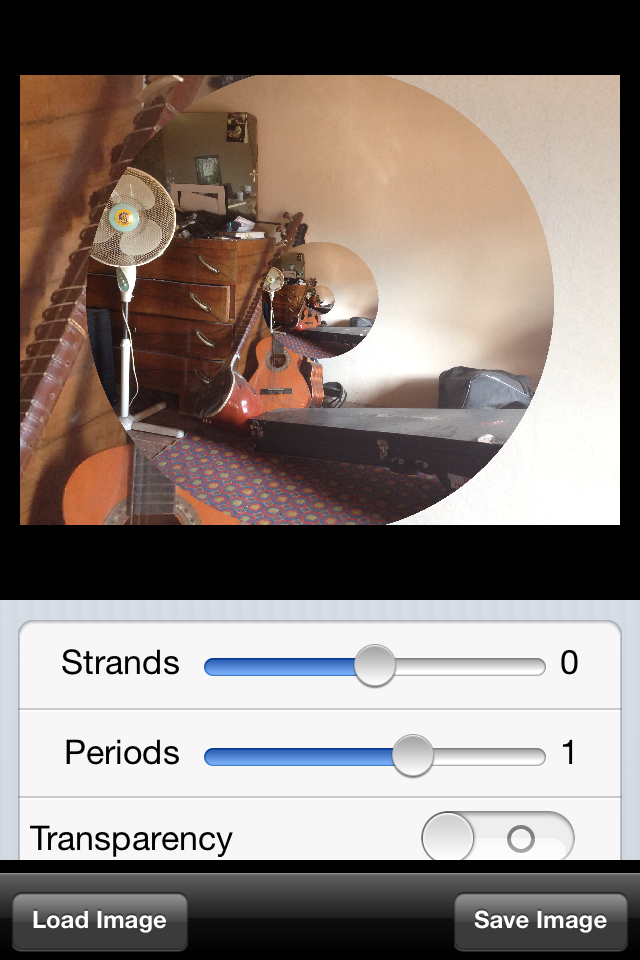This post is about a great app, it's called Distressed FX and has many settings to transform your ordinary iPhone shots into something more vintage and original.
Let's start as usual with a regular picture
Now, let's open in Distressed FX
As you can see, I tapped the square icon right-bottom and choosed a filter called "Lade",
which already gave the photo an antique feel.
But this app works with two simultaneous filters you can use as separate layers, so I tapped again the same right-bottom icon to select another filter, which will add itself to the first one:
This time I choosed a preset called "Finch" to have a more sepia-colorized effect.
To complete the editing, I also added a radial blur effect, tapping the bottom-left drop icon, which opens the following menu:
Select "Round" and use your fingers to set the shape of the effect to apply:
Now we can just save (the top-left icon with a box and an upward arrow), and here's the final result:
Note: I used strong effects just to make more clear what this app can do, but it's possible to tweak the intensity of the effects to get a more subtle result (just use the top-left icon with faders)
That's all, check this great app!